Fusion SD-WAN
SD-WAN explained
Fusion Broadband SD-WAN offers superior performance and more control of your Private Network
Fusion Broadband’s SD-WAN is the ultimate multi-site connectivity solution delivering a superior 100% carrier independent SD-WAN solution. With global PoPs, your remote sites, no matter where they are, can be seamlessly integrated. No other SD-WAN provider is able to offer you the performance, flexibility and routing control. In fact more MSPs in Australia build their SD-WAN solutions on our platform than any other SD-WAN provider.
Using our proprietary software and proven link aggregation, our QoS control technology coupled with our node management and routing engines, Fusion SD-WAN allows you to build the ultimate Private Network for your business regardless if it’s 2 or 2000 sites. Setting up a Fusion SD-WAN is simple! In fact, our equipment can be delivered fully provisioned and ready to go out of the box.
We provide fully customisable, bi-directional QoS between sites and to the Internet and multiple levels of packet encryption.
Your Fusion SD-WAN is managed from your SD-WAN Admin Portal where you have centralised control of each site, global port forwards and Internet gateways.
FUSION SD-WAN
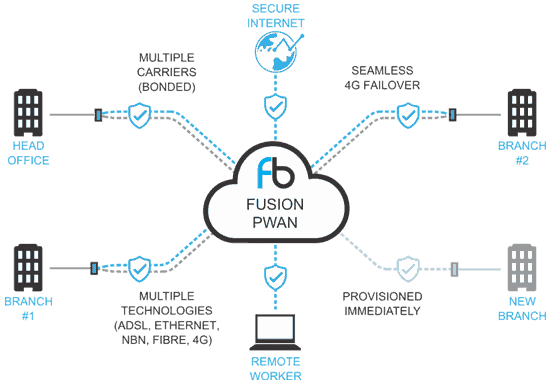
Why Fusion SD-WAN?
Fusion is the first and original SD-WAN provider in Australia, deploying services in Australia since 2014. We are 100% carrier agnostic, allowing you to pick the best technology from the best carrier (or multiple carriers) regardless of the location or technology; ADSL, NBN, 3/4G, even satellite! You are not bound to Australia either! With over 12 PoPs in international locations, we are sure to be near your remote business sites for low latency, high speed access.
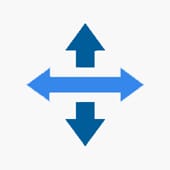
Add speed to your SD-WAN
Fusion Bonding can create stronger links with seamless failover.
Fusion proprietary bonding technology in its 6th generation ensures maximised throughput, even from links with diverse speed and latency. You can even select different speeds accessed from your links, e.g. take a slower ADSL and marry that with the just the uplink capacity of a 4G connection to create a super fast symmetrical link wile saving on data costs (Fusion Bonded Hybrid). With our advanced bonding algorithms, we can maximise even in troublesome sites/locations.
Super-Fast Deployment
Roll out your SD-WAN with no delay
Zero touch deployment. SD-WAN nodes can be activated on site OR at a central location and sent to your remote location where the only effort required is plugging it in! Growing your network could not be easier or faster.


Reliability and Stability
Dynamic Packet management and failover
Fusion SD-WAN offers one of the fastest levels of failover of packets from failed connections. If your site access is of the highest priority, link redundancy is key…but…you need to ensure that should a line failure occur, it is unnoticed by all your applications no matter how sensitive they are.
As a standard we route packets off failed links in under 300ms and faster if required. This will all be completely undetectable by all your applications.
In addition, not all your broadband connections will perform the best all the time. Our intelligent link performance management tool monitors your links latency, packet loss and stability and dynamically adjusts the load on each link to maintain consistent low latency performance to ensure application performance.
Total Control
The SD-WAN Portal gives you the perfect view
The Fusion SD-WAN portal allows you to quickly see your entire network and the status of each link and gives you the ability to zoom in to each site and adjust settings on a per-site or per-link basis.
You can also globally adjust all local and global routing and port forwarding rules across your whole network quickly and instantly, as well as being able to instantly change gateways, inbound port forwards, 1:1 NAT routes, etc. It’s all at your fingertips…from anywhere in the world! We support multiple sub-nets, routes, Vlans, etc…


Gateway Options Galore!
Fusion SD-WAN gives you multiple gateway options.
With Fusion SD-WAN, you have the option (that can be changed at any time) to have a number of different Internet access gateways:
- centralised, at a particular site;
- multiple sites; or
- you can even have your Fusion SD-WAN co-exist with your existing MPLS network and use that as its Internet gateway (or not!).
The choice is yours as its your network.
International access points
Fusion has over 12 PoPs around the globe
Fusion not only give you access to multiple PoP’s in Australia. Your international sites can all be part of your SD-WAN network while retaining nearby local low latency PoPs and Internet gateways.
We have SD-WAN PoPs through Asia, North America and Europe. We can even work with your preferred carrier or MSP to assist them in provisioning a shared or dedicated PoP on your behalf!


Fusion Smarts!
Intelligent Link Performance Management
Unfortunately not all broadband connections perform their best all the time.
Fusion’s SD-WAN AI link management constantly monitors your links for latency spikes or increases as well as bi-directional packet loss.
We then automatically manage the load we put on the link to ensure that latency is kept as low as possible to keep your online applications as responsive as possible.
Advanced Routing
Fusion SD-WAN gives you options and control
Fusion SD-WAN gives you advanced control over your network with the ability to have VLANs configured on site, multiple subnets, DHCP servers with advanced options, TFTP server options in addition to routed blocks.
No other solution is able to give you such advanced network functionality.


Performance Optimisation
Data compression and TCP Acceleration
Fusion SD-WAN nodes all have two critical performance enhancing features:
One is Compression, where we can compress all compressible data running through the Node – either direction and to/from any destination – locally in your SD-WAN network or any location outside of your SD-WAN network.
The second is our TCP acceleration process which can extract optimal performance from links even on congested services, this process can greatly enhance the accessible bandwidth from heavily loaded shared services.
Advanced Security Options
Multi-level security for you to choose from
Fusion SD-WAN gives you incredible security with packet level encryption from source to destination and back, but we don’t stop there!
We allow you to select various security options, these include HMAC Authentication , Encryption AES 128, AES 256 and SALSA20 ciphers all with a customisable handshake intervals from every 60 seconds upwards.
With in-transit data theft being so high this gives you the highest level of data protection and security.


The ultimate in flexibility
Choice, choice and choice!
Even for customers with the most critical security options, Fusion Broadband gives you the ability to terminate your SD-WAN in your own data-centre or network where your packets will never even touch our network! The choice is yours!
Aggregated Throughput
Increase Broadband speed, scalable by you
Using Fusion’s sophisticated link bonding technology you are able to build the throughput levels required at each site based on what you need, not what a single ISP is able to offer. This lets you cherry pick a selection of the right technologies from the best ISP’s to build the right connection.

You can blend an ADSL connection with the Uplink capacity of a 4G connection, you could combine multiple ADSL lines together (from different carriers for more redundancy), you could join multiple NBN connections for even more speed. Create the connection based on what your site needs without limitation. Add and remove connections at any time it’s that easy!
What does this mean for you? Better application performance higher reliability and more productivity.

Failover
Never lose site connectivity from a single line failure
Part of Fusion Broadband’s technology is an advanced packet routing and link monitoring process. We monitor the health of each link continuously and in the event of a failure of a line on a site with a failover connection or another active bonded connection, we will route packets from the failed line within 300ms – that’s fast!
A site with a 4G failover connection will remain fully active through a loss of the primary line; even VoIP calls won’t get dropped, RDP sessions will continue to function, secure sessions to cloud applications will not drop sessions. It’s extremely robust.
How do we determine a line is down? We are not looking for a line failure, a dropped carrier detect, or a failed PPP session; All we are looking for is the line’s ability to move a packet. If it can’t within 300ms, then we route packets off that line and onto the failover connection. Failover keeps your EFTPOS systems running, your applications running and VoIP phones ringing.
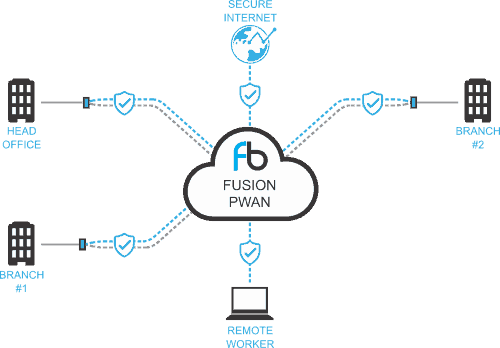
Centralised Internet Access Gateway
A centralised Internet access gateway is the traditional SD-WAN access method. Here all your sites access the Internet via one gateway. This will have one Public IP address. All Port Forward rules can be managed (across all sites) from one easy to use portal. You can also have multiple inbound Public IP address that can be routed to a particular internal IP address, this would be used for internal Web servers, etc.
Single Site Internet Access Gateway
In some environments you may have a head office that you would like to be your main Internet gateway. This maybe because you have a company-wide Firewall that you wish to use, or you may have an existing MPLS network to some other sites that you would like to integrate your Fusion SD-WAN into.
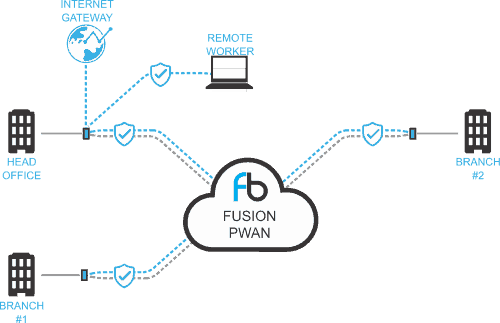

Multi-Site Internet Access Gateway
If each site has its own Internet connectivity you may like to allow access to the Internet from each individual site.
Port Forward Control
Take control of your Port Forwards back with instant global changes
The Fusion SD-WAN portal puts control back in your hands. Why rely on your carrier to implement your changes? With Fusion SD-WAN you can instantly add a Port Forward and configuration change to your entire Private Network…no waiting required!
Added a new hardware device to your network? You can grant access to the device for your whole network instantaneously using the SD-WAN portal; all you need to do is have someone plug it in!
*SD-WAN Portal will be available in August 2016.
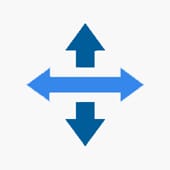

Site Deployment
SD-WAN Nodes can be configured and shipped and operational within days!
Setting up a Fusion SD-WAN is simple. Once ordered, we request pertinent information from you in order to configure the Nodes (or Bonders) that we ship to your site(s). There is no lengthy waiting periods for provisioning as you may find with other Private Network providers.
Carrier/ISP Independence
Don’t rely on a single ISP to provide your connectivity.
As we all know, the Internet can break from time to time. ISPs have downtime that will affect the productivity of your business. But why rely on a single carrier when developing your Private Network. Fusion SD-WAN is carrier agnostic; we can create your Private Network using any technology from any carrier…and, with Fusion Bonding, you can join multiple services from different carriers at the same site to not only aggregate the speeds of the services, but also give yourself some redundancy. Why limit yourself to only what your carrier can provide? With Fusion SD-WAN, you don’t have to!


Remote User Access
Give secure access to the Fusion SD-WAN to your ‘on-the-road’ users
With Fusion SD-WAN, remote users have VPN client access into your client network.
QoS
What is Fusion QoS?
With each Fusion SD-WAN or even with each Fusion bonder, you get to choose how important your traffic is.
You may want certain traffic within your network to come before other traffic types.
For example, your internal RDP or terminal server applications will require priority over general web traffic, email and software downloads. Your hosted CRM application will need to be treated above general web traffic. VoIP calls will need priority over everything.
With Fusion QoS you can do this. Fully customisable inbound and outbound QoS built around your requirements, not a generalisation from a carrier. It’s your network – why not control it!


Fusion Firewall
Why is the Fusion Firewall different?
Unlike many Private Network providers, we have exposed the usual Firewall functions to you in your SD-WAN portal. You have full access to Port Forwarding, 1:1 NAT and Port Translation amongst others.
Any modification or change made to the firewall takes effect instantly! This is another major differentiation between us and other Private Network providers.
SD-WAN Control Centre
Take control of your Private Network back with your own SD-WAN portal.
The SD-WAN Admin Portal allows you to monitor the status of the SD-WAN node you will have on each site in your Private Network.
Watch a Video on our SD-WAN Client Portal:
SD-WAN Node Devices in your network
When first entering the Admin Portal, you will be able to see a list of all the Nodes in your SD-WAN. It will show you the status of the services connected at each Node and allow access to the settings each of the Nodes by clicking the Details button.
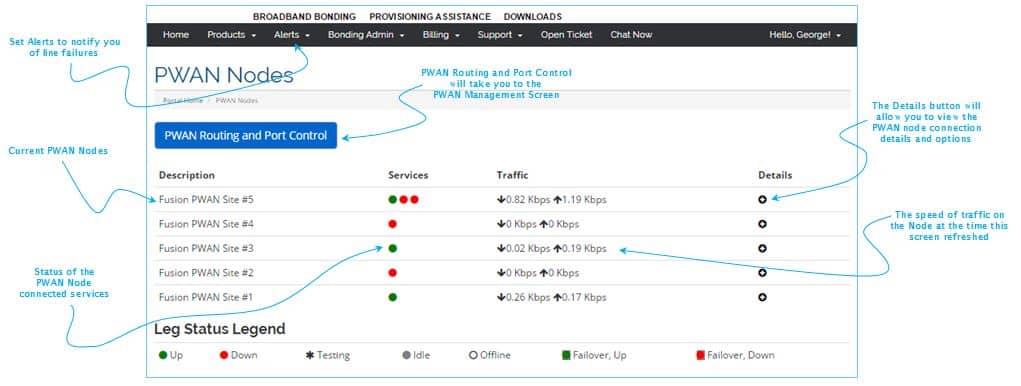
SD-WAN Node Details
The SD-WAN Node admin section will allow you to view your connection, set alerts for line failures and run Speed tests if required.
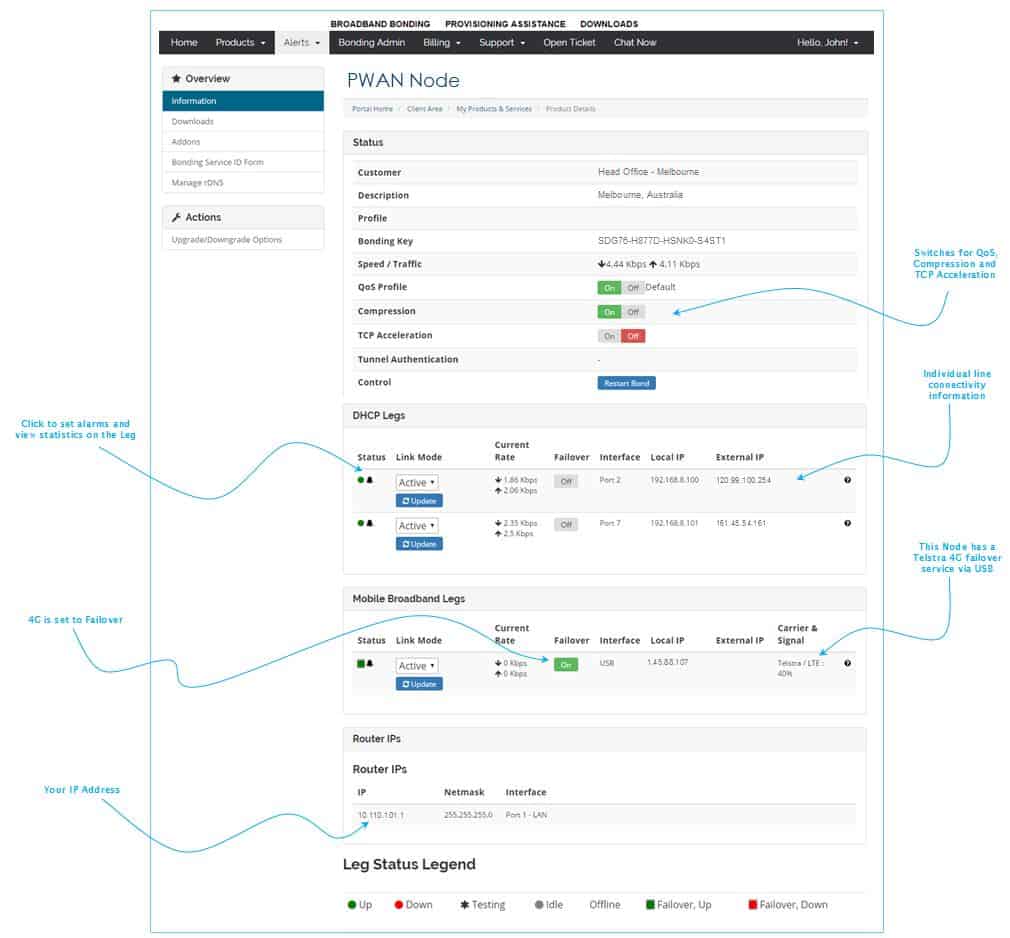
Port/Routing Control
The Port/Routing Control section is where you setup your Port Forwards.
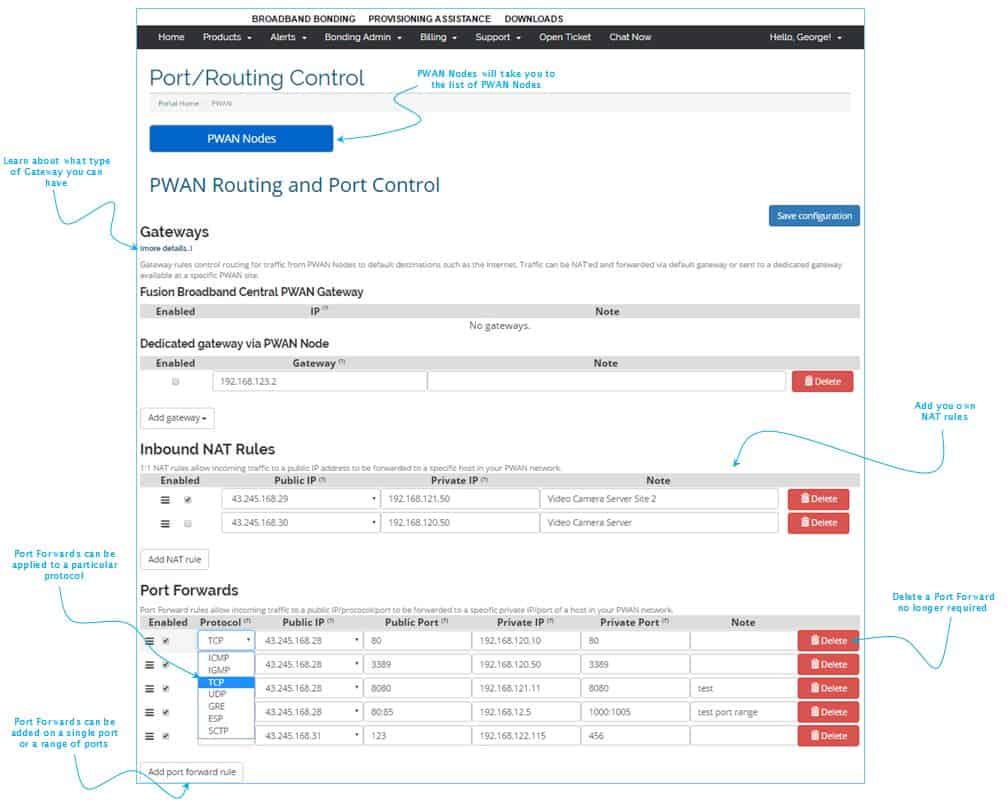
Note: The Port Forward management portal will not be available until August 2016. Fusion Broadband administration staff will set all required port forwards when requested though the Support Ticket process.
SD-WAN FAQs
Is Fusion SD-WAN really just an SD-WAN?
Yes! Our SD-WAN solution has been called Fusion SD-WAN.
Do I need a router?
No. The Fusion Node can replace your router as it can manage all your Port Forwards and DHCP. You are able to retain your router if you so desire.
If I already use Fusion for Bonding, can I convert to a SD-WAN?
Yes, all bonders can be used as a SD-WAN node and integrated into a Fusion SD-WAN…very quickly.
Am I able to select the internal IP subnets for each of my sites?
Yes.
Am I able to define the DNS servers in my sites (i.e. have an internal DNS server)?
Yes.
Am I able to add additional broadband services to a site to increase the speed after a site has been provisioned?
Yes. Adding an additional line is easy. This can be done by upgrading your Node through the Admin Portal with zero downtime.
How are Port Forwards managed without a router?
Port forwards are assigned via your Fusion SD-WAN Admin Portal. Any port forward changes take effect immediately. Port forwarding happens at the cloud level not at the premises like older style networks.
Why is Fusion SD-WAN better than an IPsec VPN connection?
No technical expertise required to setup, install and maintain the solution. No additional VPN equipment required. Fusion’s SD-WAN is permanently on, unlike a VPN which has to establish a connection. No VPN bandwidth overhead to worry about. Fusion SD-WAN gives you QoS and Compression boosts over the SD-WAN which cannot be done with a traditional VPN. A Fusion SD-WAN will always outperform a competing VPN solution.
What happens to a line that suffers Packet Loss?
Our systems have enhanced technology safeguards to minimise the effects of Internet disruptors such as Packet Loss. When packet loss occurs, the system has the ability to automatically adjust the line profile to reduce packet loss and return the link to its original profile once packet loss subsides. Failing that, the link will be removed from the bond if its packet loss is too severe to maintain the integrity and reliability of the network. Alerts can be sent if this occurs.
How does failover work?
Our Nodes monitor the connected legs at all times. Should a leg stop working for any reason, the system will switch to the failover device (often a 4G device). This switch occurs within 300ms. There will be no interruption to the service and current VoIP calls will not drop.
Do I need to aggregate multiple services?
No. You can use the PAWN Node with a single broadband service if you desire. But if you need to increase the speed of your connection, you can use Fusion Bonding to aggregate multiple services.
What kind of connections can be aggregated?
Fusion can bond any type of service from any carrier (except satellite due to its instability). You can also bond multiple services from different carriers to build in some redundancy.
How quickly does a Port Forward entry or amendment come into affect?
Instantly! Some carrier based Private Network providers will require a request from you which can take some time to come into effect. With Fusion SD-WAN, once you add the Port Forward through your own admin portal, it is adopted instantly!
Can a Fusion SD-WAN be integrated into an existing MPLS network?
Of course! We can replace or co-exist with an MPLS network. In fact, you can run multiple Private WANs within one organisation, all terminating and converging at one site.
What is Fusion QoS?
With each Fusion SD-WAN or even with each Fusion Bonder, you get to choose how important your traffic is.
You may want certain traffic within your network to come before other traffic types.
For example, your internal RDP or terminal server applications will require priority over general web traffic, email and software downloads. Your hosted CRM application will need to be treated above general web traffic. VoIP calls will need priority over everything.
With Fusion QoS you can do this. Fully customisable inbound and outbound QoS built around your requirements, not a generalisation from a carrier. It’s your network – why not control it!
